Developing application for Facebook is always a fancy for everyone as it not only enhances the visitors list on your website but also aids the developer in making money in no time.
What Do I need to develop applications for Facebook?
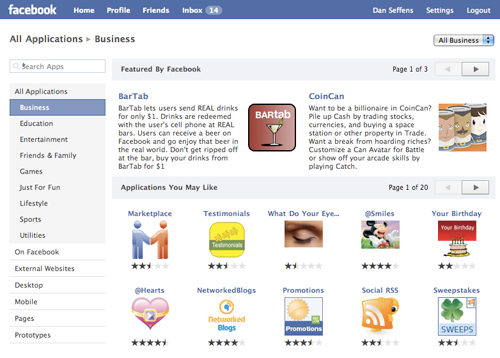 Creation of an application for face book is so simple that it takes only a few steps to be done. The first step starts from developing an account at Facebook that can be easily done by signing up. After this, access any server to keep the application files there. You can put the files written on ASP (VBScript), ASP.NET, ColdFusion, C#, C, D, Java, Emacs Lisp, JavaScript, Perl, Lisp, PHP, Ruby on Rails, Python,VB.NET, etc. on the Facebook, whereas for Java and PHP, client libraries are there.
Creation of an application for face book is so simple that it takes only a few steps to be done. The first step starts from developing an account at Facebook that can be easily done by signing up. After this, access any server to keep the application files there. You can put the files written on ASP (VBScript), ASP.NET, ColdFusion, C#, C, D, Java, Emacs Lisp, JavaScript, Perl, Lisp, PHP, Ruby on Rails, Python,VB.NET, etc. on the Facebook, whereas for Java and PHP, client libraries are there.
How to create facebook application?
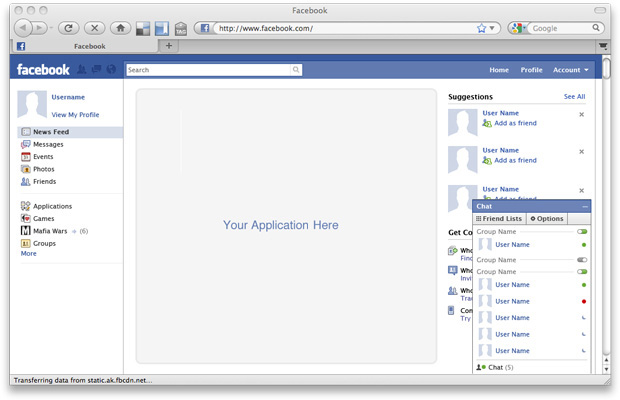
To start, go to the link,http://www.facebook.com/developers. In this page, you will find an option of Add Developer, click on it to add an application. Open the application link placed on the left navigation panel. Click on the link lead you to the downloading the client library.
After that, press “Set Up New Application” option and “New Application” page. Fill the “Application Name” box with an attractive, short and crisp title. Point out the application address in “Callback Url” and in “Canvsa Page URL” give an address to the apps on Facebook.
Now, you will get a question, “Can your application be added on Facebook?” check the option “Yes”.
Another question “Who can add your application to their Facebook account?” you will face. Tick off “Users”.
In the option of “Post-Add URL”, just write the desired address on Facebook likehttp://apps.facebook.com/myapp/ and fill the (“Application Description” box with a description of the application.
Now in the “Integration Points” section of “Side Nav URL” field, once again fill the address. Always ensure to keep the link to the application on the left navigation panel. Then, press the button “Submit” and you will get an API Key and Secret.
Facebook application developers
 should know the FBML and FBJS languages to create Facebook applications. The code of your site page which facebook gets to application page should meet FBML constructions to analyze. In FBML reference book available on Facebook, you can get a number of tools for retrieving information of users, statuses, groups, profile, etc. You should opt for Facebook REST-server to operate huge remote procedures that are described in documentation and can be tested in Facebook sand-box.
should know the FBML and FBJS languages to create Facebook applications. The code of your site page which facebook gets to application page should meet FBML constructions to analyze. In FBML reference book available on Facebook, you can get a number of tools for retrieving information of users, statuses, groups, profile, etc. You should opt for Facebook REST-server to operate huge remote procedures that are described in documentation and can be tested in Facebook sand-box.
Programming of the application

Just return (x)HTML of BODY tag as you are said by the application pages. Initialize the downloading from Facebook client library.
require_once 'vendors/facebook/facebook.php';
$appapikey = 'your API Key';
$appsecret = 'your Secret';
$facebook = new Facebook($appapikey, $appsecret);
$user_id = $facebook->require_login();
Try to use GUI Facebook where it is apt. For instance, main menu of the app can be made by means tabs:
<fb:tabs>
<fb:tab-item href="http://apps.facebook.com/study_english/" title="Quizze" selected="true" ></fb:tab>
<fb:tab-item href="http://apps.facebook.com/study_english/?page=course" title="Course" ></fb:tab>
<fb:tab-item href="http://apps.facebook.com/study_english/?page=rating" title="TOP 50 Users" ></fb:tab>
<fb:tab-item href="http://apps.facebook.com/study_english/?page=invite" title="Invite friends" ></fb:tab>
</fb:tabs>
FBML-widget is used to to invite friends
<fb:fbml>
<fb:request-form action="" method="POST" invite="true" type="new cute app" content="If you have been learning English for long time, you know -- one of the most confusing things in the language is phrasal verbs. Do you know them enough? Test yourself here.
<? print htmlentities("<fb:req-choice url=\"http://apps.facebook.com/study_english/\" label=\"Add My APP!\" ></fb:request>"); ?>">
<fb:multi-friend-selector showborder="false" actiontext="Invite your friends to use Brush Up Your English.">
</fb:request-form>
</fb:fbml>
With the function user_event(), you can request the controller by assigning him to different events of the app. You can execute the procedure with the aid of ctrl_action parameter of JS function callRemoteProc(). The executed function shows ActionCode, ErrorMsg, and Body. Always remember to wrapped the body with span tag.
Your application is developed! Just enjoy your application with your friends.
What Do I need to develop applications for Facebook?
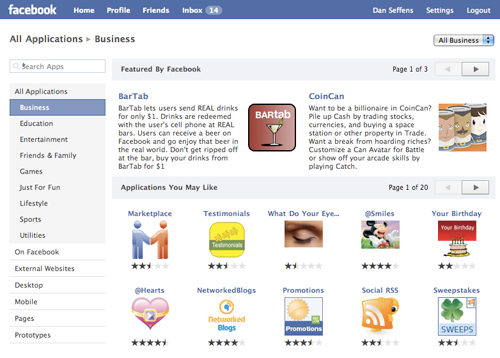 Creation of an application for face book is so simple that it takes only a few steps to be done. The first step starts from developing an account at Facebook that can be easily done by signing up. After this, access any server to keep the application files there. You can put the files written on ASP (VBScript), ASP.NET, ColdFusion, C#, C, D, Java, Emacs Lisp, JavaScript, Perl, Lisp, PHP, Ruby on Rails, Python,VB.NET, etc. on the Facebook, whereas for Java and PHP, client libraries are there.
Creation of an application for face book is so simple that it takes only a few steps to be done. The first step starts from developing an account at Facebook that can be easily done by signing up. After this, access any server to keep the application files there. You can put the files written on ASP (VBScript), ASP.NET, ColdFusion, C#, C, D, Java, Emacs Lisp, JavaScript, Perl, Lisp, PHP, Ruby on Rails, Python,VB.NET, etc. on the Facebook, whereas for Java and PHP, client libraries are there.How to create facebook application?
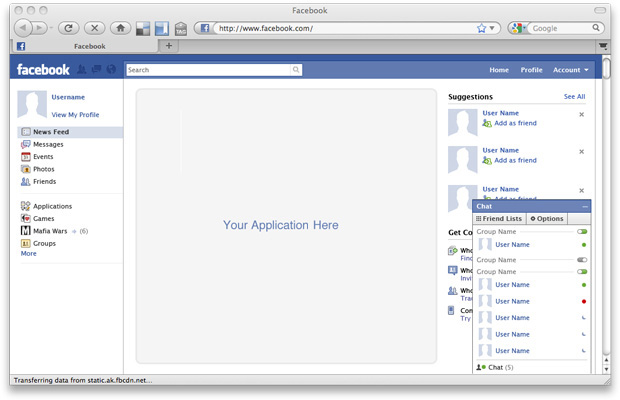
To start, go to the link,http://www.facebook.com/developers. In this page, you will find an option of Add Developer, click on it to add an application. Open the application link placed on the left navigation panel. Click on the link lead you to the downloading the client library.
After that, press “Set Up New Application” option and “New Application” page. Fill the “Application Name” box with an attractive, short and crisp title. Point out the application address in “Callback Url” and in “Canvsa Page URL” give an address to the apps on Facebook.
Now, you will get a question, “Can your application be added on Facebook?” check the option “Yes”.
Another question “Who can add your application to their Facebook account?” you will face. Tick off “Users”.
In the option of “Post-Add URL”, just write the desired address on Facebook likehttp://apps.facebook.com/myapp/ and fill the (“Application Description” box with a description of the application.
Now in the “Integration Points” section of “Side Nav URL” field, once again fill the address. Always ensure to keep the link to the application on the left navigation panel. Then, press the button “Submit” and you will get an API Key and Secret.
Facebook application developers
 should know the FBML and FBJS languages to create Facebook applications. The code of your site page which facebook gets to application page should meet FBML constructions to analyze. In FBML reference book available on Facebook, you can get a number of tools for retrieving information of users, statuses, groups, profile, etc. You should opt for Facebook REST-server to operate huge remote procedures that are described in documentation and can be tested in Facebook sand-box.
should know the FBML and FBJS languages to create Facebook applications. The code of your site page which facebook gets to application page should meet FBML constructions to analyze. In FBML reference book available on Facebook, you can get a number of tools for retrieving information of users, statuses, groups, profile, etc. You should opt for Facebook REST-server to operate huge remote procedures that are described in documentation and can be tested in Facebook sand-box. Programming of the application

Just return (x)HTML of BODY tag as you are said by the application pages. Initialize the downloading from Facebook client library.
require_once 'vendors/facebook/facebook.php';
$appapikey = 'your API Key';
$appsecret = 'your Secret';
$facebook = new Facebook($appapikey, $appsecret);
$user_id = $facebook->require_login();
Try to use GUI Facebook where it is apt. For instance, main menu of the app can be made by means tabs:
<fb:tabs>
<fb:tab-item href="http://apps.facebook.com/study_english/" title="Quizze" selected="true" ></fb:tab>
<fb:tab-item href="http://apps.facebook.com/study_english/?page=course" title="Course" ></fb:tab>
<fb:tab-item href="http://apps.facebook.com/study_english/?page=rating" title="TOP 50 Users" ></fb:tab>
<fb:tab-item href="http://apps.facebook.com/study_english/?page=invite" title="Invite friends" ></fb:tab>
</fb:tabs>
FBML-widget is used to to invite friends
<fb:fbml>
<fb:request-form action="" method="POST" invite="true" type="new cute app" content="If you have been learning English for long time, you know -- one of the most confusing things in the language is phrasal verbs. Do you know them enough? Test yourself here.
<? print htmlentities("<fb:req-choice url=\"http://apps.facebook.com/study_english/\" label=\"Add My APP!\" ></fb:request>"); ?>">
<fb:multi-friend-selector showborder="false" actiontext="Invite your friends to use Brush Up Your English.">
</fb:request-form>
</fb:fbml>
With the function user_event(), you can request the controller by assigning him to different events of the app. You can execute the procedure with the aid of ctrl_action parameter of JS function callRemoteProc(). The executed function shows ActionCode, ErrorMsg, and Body. Always remember to wrapped the body with span tag.
Your application is developed! Just enjoy your application with your friends.
